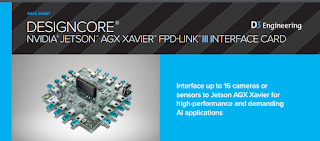The following video provides a hands-on overview of GstNvStabilize on the works!
GstNvStabilize is GStreamer based video stabilizer for NVIDIA Jetson boards. It's based on
VisionWorks and OpenVX hardware processing units to accelerate the stabilization for real time
applications.
Latest v0.4.0 release include:
- Region-of-interest configuration via GStreamer caps
- Smoothing level configuration via GStreamer property
- Smart compensation limit to avoid black borders
- GPU acceleration
- Supported platforms:
- NVIDIA Jetson Xavier
- NVIDIA Jetson TX1/TX2
- NVIDIA Jetson Nano
Learn more in our developer's wiki:
https://developer.ridgerun.com/wiki/index.php?title=GStreamer_Video_Stabilizer_for_NVIDIA_Jetson_
Boards
Purchase directly from our website:
https://shop.ridgerun.com/products/gstnvstabilize?_pos=1&_sid=0951b9cf7&_ss=r
Contact Us
Latest v0.4.0 release include:
Learn more in our developer's wiki:
https://developer.ridgerun.com/wiki/index.php?title=GStreamer_Video_Stabilizer_for_NVIDIA_Jetson_
Boards
Purchase directly from our website:
https://shop.ridgerun.com/products/gstnvstabilize?_pos=1&_sid=0951b9cf7&_ss=r
Contact Us
Please visit our Main Website for the RidgeRun online store or Contact Us for pricing information of
the engineering support, product and services.
You can also send an email to support@ridgerun.com for a technical support, more information about
the features, evaluation version (if available) or for a details about how to sponsor a new feature.
the engineering support, product and services.
You can also send an email to support@ridgerun.com for a technical support, more information about
the features, evaluation version (if available) or for a details about how to sponsor a new feature.